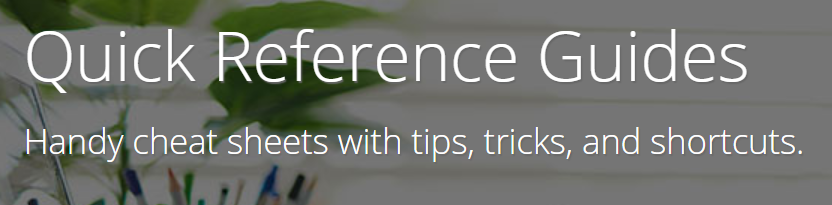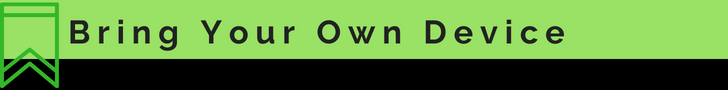Power Up Learning PUL Resource Page
Section outline
-

- Set offline access up before you need it. Chromebook must be online when you set up for offline.
- The offline functionality works with one account per Chromebook.
- Apps available for offline use in the Chrome Web Store. Download options such as GMail Offline, etc. while you are connected to the internet.
- Not available for all item types in Google Drive yet
- Set offline access up before you need it. Chromebook must be online when you set up for offline.
-

-

Chromebook Help for Pennfield Distance, Hybrid and Virtual Learning
Internet Options At Home
The document below is a growing list of choices for Internet access in the Pennfield Area. If you go through this list and are unable to get Internet for your home because of where you live or for financial reasons, please fill out this form and we will contact you to see what other options may work.
Internet Access Options in the Pennfield Area
_______________________________________________________________________________________________________________________
Using your Chromebook Keyboard
Google Meet Layout Options - Learner centered options such as arrangement of participants, pinning, maximize screen content.
Need your username and password?
- Virtual only students, need to come to the school and fill out paperwork, pick up a chromebook (optional) and then you will get your passwords.
- Hybrid K-5 students- You will get paperwork to fill out and return. Students will bring home the chromebook and a copy of the password page. Suggestion: Take a picture of the page with your phone.-
-
Suggestions to Help Google Meet run on Low Internet Connections